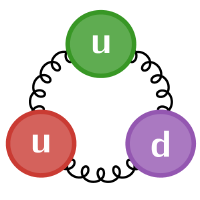Installing and Running Julia#
Standard Installation#
Installing Julia is very easy, as it comes with its own version manager juliaup:
Go to the Julia install page
Download and install
juliaupfor your platform (it can also be found in the Arch User Repository)
Note: You can still download julia versions manually, but this is no longer recommended. tarballs can be found here.
Using juliaup#
The usage is generally similar to and inspired by rustup:
Install a julia version:
juliaup add <version>, for examplelts,release,nightly, or a specific version numberList all available versions to install:
juliaup listSet a default version:
juliaup default <version>Update installed versions:
juliaup upUpdate juliaup itself:
juliaup self update
For the purpose of this tutorial, use lts (currently 1.10) or release (currently 1.11).
Running Julia#
Running julia starts juliaup’s default version:
➜ ~ julia
_
_ _ _(_)_ | Documentation: https://docs.julialang.org
(_) | (_) (_) |
_ _ _| |_ __ _ | Type "?" for help, "]?" for Pkg help.
| | | | | | |/ _` | |
| | |_| | | | (_| | | Version 1.11.6 (2025-07-09)
_/ |\__'_|_|_|\__'_| | Official https://julialang.org/ release
|__/ |
julia>
You can start a specific installed julia version using julia +<version>
You will be to now type Julia commands in a standard REPL environment: read, evaluate, print, loop.
This is an almost exact Julia analogue of Python’s ipython.
julia> println("hello, world!")
hello, world!
julia> (2+3)^2
25
julia>
Notebooks#
Julia will run in a Jupyter notebook environment, e.g., using Jupyter Lab or in VS Code
Julia Scripts#
Finally, let’s just observe that Julia scripts work just as one would expect:
#! /usr/bin/env julia
function main()
println("hello, world! let's calculate a sum of squares")
total = 0
for i in 1:10
total += i^2
end
println("The answer is $(total)")
end
main()
So let’s execute that:
$ julia julia-script.jl
hello, world! let's calculate a sum of squares
The answer is 385