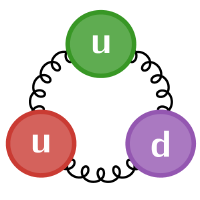Installing and Running Julia#
Installing Julia#
If you haven’t already done so, visit the Julia install page and download juliaup for your platform.
Once juliaup is installed, install a julia version using juliaup add release (or use a different version like lts instead of release).
Run Julia#
Check that when you execute julia the REPL starts, like this:
_
_ _ _(_)_ | Documentation: https://docs.julialang.org
(_) | (_) (_) |
_ _ _| |_ __ _ | Type "?" for help, "]?" for Pkg help.
| | | | | | |/ _` | |
| | |_| | | | (_| | | Version 1.11.6 (2025-07-09)
_/ |\__'_|_|_|\__'_| | Official https://julialang.org/ release
|__/ |
julia> println("hello, world!")
hello, world!
julia> (2+3)^2
25
julia>
As shown above, try typing a few commands and checking that they execute as expected.
You should have learned…#
How to install Julia
How to start the Julia REPL and execute commands