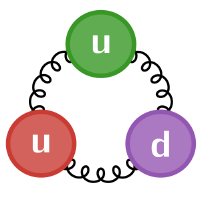The (Newton)-Raphson-Simpson method#
\(x_{n+1} = x_n - \frac{f(x_n)}{f′(x_n)}\)
Commonly known as “Newton’s method”, despite the most significant developments in its modern form being due to Joseph Raphson and Thomas Simpson (and Newton’s version being independently developed in historically and geographically disparate locations, from the Middle East to Japan), this iterative method of finding the roots of a function f, given its known derivative f' should be familiar to most of you.
In this exercise, we will explore the implementation of the (Newton)-Raphson-Simpson method - henceforth “NRS” - in Julia, as a way to experience many of the features of the language.
A) Getting Started#
If you haven’t already, launch a julia REPL - or a Jupyter notebook with a Julia kernel.
For the first parts of this exercise, you will not need to load any additional packages, everything is just core Julia.
Firstly, we’ll write a simple function to represent the delta between one estimate for the root, \(x_n\) and the next, \(x_{n+1}\), given the function and its derivative. Remember, in Julia you can type most special characters by typing their \(\LaTeX\) representation, and then pressing tab.
So, our “nrs_delta” can be defined as, typing into the REPL, and pressing enter:
nrsδ(x, f, f′) = - f(x) / f′(x)
where you can type \(\delta\) with \delta and then tab, and the prime on the f’ as \prime and then tab .
We’ll also define some test F and dF functions so we can easily test our code:
F(x) = x^3 - 8
dF(x) = 3x^2
notice, also, how Julia lets us write multiplication by juxtaposing a number and a variable, if it isn’t ambiguous.
NRS function, on Numbers#
The NRS algorithm itself needs to repeatedly evaluate new deltas on our estimates, and exit when the magnitude of the delta is small enough - say, 1e-6
To implement this as a function, it needs to take three things: an initial \(x_0\) - ideally some kind of Number - and the function and its derivative.
Remembering that we can apply a type restriction on a function’s arguments (making it a method), we can start this function as:
function nrs(x::Number, f, f′)
once you press enter here, you should get - as in Python - a “continuation” in the terminal, as the REPL expects you to complete the function block. Note that we’re following julia convention here and naming our function lowercase (uppercase is for constants and the like).
For clarity for anyone reading our code, we should name our constants - like our epsilon for stopping, so:
ϵ = 1e-6 #convergence criterion
x_n = x
Now we can go write our loop - Julia doesn’t support “do-while” loops, so we’ll have to set up our delta outside the loop to a large initial value (here we type \Delta and tab to get the capital):
Δ = 1.0
while abs(Δ) > ϵ
Δ = nrsδ(x, f, f′)
x_n += Δ
end
Finally, the value we want to return from our function should be just the final value of x_n, which we can do just by mentioning it by itself on a line:
x_n
end
Try the function out with a few test values - you should find that, as it’s defined for all types that are subtypes of Number, it works not just for floating point values, but also Complex values (which, of course, may converge to roots other than \(2\)).
Extension - Limits#
At present, this function is flawed - if a particular value for \(x_0\) doesn’t lead to a converging solution, it will iterate for ever.
By adding a new variable inside our function, called count, try modifying the NRS function we just wrote to also stop if it loops more than 40 times.
(You can either add a second condition to the while loop, or use break inside the loop to break out).
If you are in the REPL, you can add new lines to a multi-line entry in the history by pressing ESC before pressing enter. (Just pressing enter will execute the multi-line entry instead).
B) Extending the NRS function to store history#
Currently, our NRS algorithm is perfectly fine, but it might be nice to have an alternative version which takes a Vector (a 1-d Array) with an initial element representing \(x_0\), and appends the history of all \(x_n\) to it.
That way, we have a record of the path the function has taken to converge to the root it finds.
We’ll define a new method for the NRS function that does this - multiple dispatch will select the right version for us based on the type of the first argument.
We’ll need to make only a few changes relative to the first method for NRS:
Firstly - this method’s first argument is a Vector of values of type T, where T must be some kind of Number. We can express this using the “where” clause in our function definition.
Secondly, rather than x_n being assigned to from xs directly, it needs to take the first element of xs.
Thirdly, we need to add each new value of x_n to the xs vector. Using help mode (?) investigate the push! method, which can be used to implement this.
Finally, we need to return xs and not x_n at the end of the function.
Testing it out#
Make a version of NRS with the above changes.
Test it out: try passing the value 5.0 to NRS, and check it still just returns a single value. Then try passing [5.0] and see what you get as a result!
An Aside#
Technically, this method will actually modify the Vector we pass to it, as Julia implements pass by sharing.
The convention in Julia is that functions that modify their arguments - or other state - should have a ! at the end of their name. So, this should really be a new function called nrs!.
Make a version of
nrswhich does not modify its Vector argument - making a deep copy of it instead, and returning that.
C) Plotting!#
This final part of the exercise needs the Plots library.
If you haven’t installed this before, then firstly we’ll need to go in to Pkg mode to set it up.
Pkg in the REPL#
If you’re in the REPL, press ] to go into Pkg mode, and then type
add Plots
and wait for Pkg to fetch and precompile all the prerequisites for the Plots package for you.
Pkg in Jupyter notebooks#
Pkg mode doesn’t work in notebooks, so instead you will need to load the Pkg library, and use its API.
type
using Pkg
Pkg.add("Plots")
and again wait for Pkg to sort out your dependencies.
Plots#
Now we’ve got Plots installed, we need to load it with
using Plots
(there will be a brief delay at this point as Plots sets itself up)
If you’re in a Jupyter notebook, you will get “inline” plots after each cell. If you’re in a REPL on a machine with graphical display, Plots will instead open you a separate window to display figures.
Line plots#
Let’s start by displaying the function that we’re finding zeros for. We’ll stick to the Real line for now, so we can use a simple line plot, which is also the default.
We know, of course, that the Real zero for our function is at \(x = 2\), so lets set up an x range from 0 to 3 to get a view of it.
Plots can take lots of arguments to set up its x and y ordinates. For us it’s easier to specify a range for x, and a function for y (Plots will call the function on all the x values it needs to)
A range in Julia looks like start:step:end, so…
plot(0.0:0.01:3.0, F)
You should get a nice, unsurprising, plot of our function \(x^3 - 8\) from 0 to 3.
Scatter plots#
Now lets modify our figure to add in a trace of all the points we evaluate with our NRS function.
Using the Vector version, we should call NRS with some initial value in the range 0 to 2.5 - 1.2, say - and assign the result to a variable.
history = nrs([1.2], F, dF)
Now we have a bunch of x values, but we also need the values of F(x) for each of them. We can either broadcast over the history vector, or simply pass our plotting method the function to use to generate the y values directly.
using one of the mutating plot methods, add a scatter plot to the figure showing the points on the curve that we evaluate.
Going further: the complex plane#
This is nice so far, but we know fine well that this problem is well-defined over the entire complex plane.
In order to display a reasonable representation of a 4 dimensional space (the 2 components of our complex-valued function at each point in the complex plane), we’ll stick to simply plotting the absolute value of F at any point.
contour is a good function for this representation - it generally wants 3 values for x,y,z.
x and y can just be ranges as before (lets go from -3 to 3 in both directions to get a good view).
z will need to be a function that maps (x,y) back to complex values, calls F and then calls abs on that. We should write this as an anonymous function.
make the appropriate contour plot of F
If we want to display the trace of an NRS in the complex plane, we can just forgo representing the value of F(x) and just use scatter! again - using real() and imag() as broadcasted functions to get the x and y components of our points.
So:
history = nrs([1.0+1.0im], F, dF)
to get our history… and then it’s left to you to write a call to scatter! with the information provided to overlay our contour plot.
overlay an appropriate scatter plot on the contour.
Further work#
At present our scatter plot makes it hard to see the ordering of the iteration.
We could provide an array to the markercolor property of our scatter plot, allowing each point to take a different colour.
We’ve also only really tested this with one F and dF - try passing different candidate functions to NRS and see how different initial values converge!
Advanced extension#
These functions currently all require the user to provide both f and f′, which means that they are prone to user error.
There are many automatic differentiation packages available for Julia - such as Zygote - listed at Julia Diff, which we could use to find f′ directly and efficiently.
Install Zygote.
Using its gradient method, and the fact that (for a holomorphic function), the complex gradient at \(z\) is
\({(\frac{d\Re(f)}{dz}\bigr\rvert_z) }^*\)
where conj is the complex conjugation operator in Julia
make versions of
nrsδandnrsthat take only the initial value and the function to find the root of (assuming it is holomorphic).