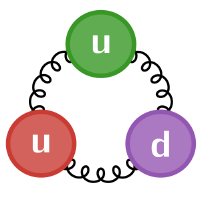DataFrames in Julia#
Let’s continue our exploration of Julia by looking at one of the most popular packages in the ecosystem, DataFrames.
DataFrames are a powerful and convenient way to work with tabular data. They are very popular in the R and Python ecosystems and Julia can speak DataFrames too.
DataFrames Package#
By now installing a new package in Julia should be something you know how to do, but for reference:
➜ JuliaHEP-2023 git:(main) julia --project=.
_
_ _ _(_)_ | Documentation: https://docs.julialang.org
(_) | (_) (_) |
_ _ _| |_ __ _ | Type "?" for help, "]?" for Pkg help.
| | | | | | |/ _` | |
| | |_| | | | (_| | | Version 1.9.3 (2023-08-24)
_/ |\__'_|_|_|\__'_| | Official https://julialang.org/ release
|__/ |
## At the julia> prompt type `]`
(JuliaHEP-2023) pkg> add DataFrames
...
Now we can see how to construct a simple data frame
using DataFrames
[ Info: Precompiling DataFrames [a93c6f00-e57d-5684-b7b6-d8193f3e46c0]
[3756] signal (2): Interrupt
in expression starting at none:0
_ZN4llvm8DenseMapIPNS_10BasicBlockENS_14DomTreeBuilder11SemiNCAInfoINS_17DominatorTreeBaseIS1_Lb0EEEE7InfoRecENS_12DenseMapInfoIS2_vEENS_6detail12DenseMapPairIS2_S8_EEE4growEj at /opt/hostedtoolcache/julia/1.9.4/x64/bin/../lib/julia/libLLVM-14jl.so (unknown line)
_ZN4llvm12DenseMapBaseINS_8DenseMapIPNS_10BasicBlockENS_14DomTreeBuilder11SemiNCAInfoINS_17DominatorTreeBaseIS2_Lb0EEEE7InfoRecENS_12DenseMapInfoIS3_vEENS_6detail12DenseMapPairIS3_S9_EEEES3_S9_SB_SE_E16FindAndConstructERKS3_ at /opt/hostedtoolcache/julia/1.9.4/x64/bin/../lib/julia/libLLVM-14jl.so (unknown line)
_ZN4llvm14DomTreeBuilder11SemiNCAInfoINS_17DominatorTreeBaseINS_10BasicBlockELb0EEEE6runDFSILb0EPFbPS3_S7_EEEjS7_jT0_jPKNS_8DenseMapIS7_jNS_12DenseMapInfoIS7_vEENS_6detail12DenseMapPairIS7_jEEEE.constprop.460 at /opt/hostedtoolcache/julia/1.9.4/x64/bin/../lib/julia/libLLVM-14jl.so (unknown line)
_ZN4llvm14DomTreeBuilder11SemiNCAInfoINS_17DominatorTreeBaseINS_10BasicBlockELb0EEEE20CalculateFromScratchERS4_PNS5_15BatchUpdateInfoE at /opt/hostedtoolcache/julia/1.9.4/x64/bin/../lib/julia/libLLVM-14jl.so (unknown line)
_ZN4llvm24DominatorTreeWrapperPass13runOnFunctionERNS_8FunctionE at /opt/hostedtoolcache/julia/1.9.4/x64/bin/../lib/julia/libLLVM-14jl.so (unknown line)
_ZN4llvm13FPPassManager13runOnFunctionERNS_8FunctionE at /opt/hostedtoolcache/julia/1.9.4/x64/bin/../lib/julia/libLLVM-14jl.so (unknown line)
_ZN4llvm13FPPassManager11runOnModuleERNS_6ModuleE at /opt/hostedtoolcache/julia/1.9.4/x64/bin/../lib/julia/libLLVM-14jl.so (unknown line)
_ZN4llvm6legacy15PassManagerImpl3runERNS_6ModuleE at /opt/hostedtoolcache/julia/1.9.4/x64/bin/../lib/julia/libLLVM-14jl.so (unknown line)
operator() at /cache/build/builder-amdci4-4/julialang/julia-release-1-dot-9/src/aotcompile.cpp:633
jl_dump_native_impl at /cache/build/builder-amdci4-4/julialang/julia-release-1-dot-9/src/aotcompile.cpp:692
ijl_write_compiler_output at /cache/build/builder-amdci4-4/julialang/julia-release-1-dot-9/src/precompile.c:127
ijl_atexit_hook at /cache/build/builder-amdci4-4/julialang/julia-release-1-dot-9/src/init.c:258
jl_repl_entrypoint at /cache/build/builder-amdci4-4/julialang/julia-release-1-dot-9/src/jlapi.c:718
main at /cache/build/builder-amdci4-4/julialang/julia-release-1-dot-9/cli/loader_exe.c:59
unknown function (ip: 0x7ffa98029d8f)
__libc_start_main at /lib/x86_64-linux-gnu/libc.so.6 (unknown line)
unknown function (ip: 0x4010b8)
unknown function (ip: (nil))
Allocations: 51220239 (Pool: 51182714; Big: 37525); GC: 72
Failed to precompile DataFrames [a93c6f00-e57d-5684-b7b6-d8193f3e46c0] to "/home/runner/.julia/compiled/v1.9/DataFrames/jl_vsldC0".
Stacktrace:
[1] error(s::String)
@ Base ./error.jl:35
[2] compilecache(pkg::Base.PkgId, path::String, internal_stderr::IO, internal_stdout::IO, keep_loaded_modules::Bool)
@ Base ./loading.jl:2294
[3] compilecache
@ ./loading.jl:2167 [inlined]
[4] _require(pkg::Base.PkgId, env::String)
@ Base ./loading.jl:1805
[5] _require_prelocked(uuidkey::Base.PkgId, env::String)
@ Base ./loading.jl:1660
[6] macro expansion
@ ./loading.jl:1648 [inlined]
[7] macro expansion
@ ./lock.jl:267 [inlined]
[8] require(into::Module, mod::Symbol)
@ Base ./loading.jl:1611
Creating DataFrames#
function leptons()
name = ["electron", "muon", "tau"]
symbol = ["e", "μ", "τ"]
mass = [0.5109989, 105.657, 1776.86]
charge = -1.0
DataFrame(; name, symbol, mass, charge)
end
leptons (generic function with 1 method)
df_leptons = leptons()
| Row | name | symbol | mass | charge |
|---|---|---|---|---|
| String | String | Float64 | Float64 | |
| 1 | electron | e | 0.510999 | -1.0 |
| 2 | muon | μ | 105.657 | -1.0 |
| 3 | tau | τ | 1776.86 | -1.0 |
As you can see the DataFrame is constructed with a bunch of vectors, of different types (but the same length!), and also using a scalar, when every row has the same value.
There are different ways to construct DataFrames from dictionaries, named tuples, matrices and so on, as well as using alternative column names - read the docs for all the ways!
Loading Data from CSV#
Loading data from a CSV file is extremely common. You will need to use the CSV package.
using CSV
Just before we do that, as this table is pretty big, let’s set some more appropriate display parameters for the tutorial
ENV["DATAFRAMES_ROWS"] = 20;
And we load the table.
N.B. If you have this tutorial checked out from GitHub, or running in Binder, then the relative path below is correct, viz., in the ./assets directory; you can also download the data directly.
higgs_ml = CSV.read(joinpath("assets", "atlas-higgs-challenge-2014-v2-reduced.csv"), DataFrame)
| Row | EventId | PRI_tau_pt | PRI_tau_eta | PRI_tau_phi | PRI_lep_pt | PRI_lep_eta | PRI_lep_phi | PRI_met | PRI_met_phi | PRI_met_sumet | PRI_jet_num | PRI_jet_leading_pt | PRI_jet_leading_eta | PRI_jet_leading_phi | PRI_jet_subleading_pt | PRI_jet_subleading_eta | PRI_jet_subleading_phi | PRI_jet_all_pt | Label |
|---|---|---|---|---|---|---|---|---|---|---|---|---|---|---|---|---|---|---|---|
| Int64 | Float64 | Float64 | Float64 | Float64 | Float64 | Float64 | Float64 | Float64 | Float64 | Int64 | Float64 | Float64 | Float64 | Float64 | Float64 | Float64 | Float64 | String1 | |
| 1 | 100000 | 32.638 | 1.017 | 0.381 | 51.626 | 2.273 | -2.414 | 16.824 | -0.277 | 258.733 | 2 | 67.435 | 2.15 | 0.444 | 46.062 | 1.24 | -2.475 | 113.497 | s |
| 2 | 100001 | 42.014 | 2.039 | -3.011 | 36.918 | 0.501 | 0.103 | 44.704 | -1.916 | 164.546 | 1 | 46.226 | 0.725 | 1.158 | -999.0 | -999.0 | -999.0 | 46.226 | b |
| 3 | 100002 | 32.154 | -0.705 | -2.093 | 121.409 | -0.953 | 1.052 | 54.283 | -2.186 | 260.414 | 1 | 44.251 | 2.053 | -2.028 | -999.0 | -999.0 | -999.0 | 44.251 | b |
| 4 | 100003 | 22.647 | -1.655 | 0.01 | 53.321 | -0.522 | -3.1 | 31.082 | 0.06 | 86.062 | 0 | -999.0 | -999.0 | -999.0 | -999.0 | -999.0 | -999.0 | -0.0 | b |
| 5 | 100004 | 28.209 | -2.197 | -2.231 | 29.774 | 0.798 | 1.569 | 2.723 | -0.871 | 53.131 | 0 | -999.0 | -999.0 | -999.0 | -999.0 | -999.0 | -999.0 | 0.0 | b |
| 6 | 100005 | 53.651 | 0.371 | 1.329 | 31.565 | -0.884 | 1.857 | 40.735 | 2.237 | 282.849 | 3 | 90.547 | -2.412 | -0.653 | 56.165 | 0.224 | 3.106 | 193.66 | b |
| 7 | 100006 | 28.85 | 1.113 | 2.409 | 97.24 | 0.675 | -0.966 | 38.421 | -1.443 | 294.074 | 2 | 123.01 | 0.864 | 1.45 | 56.867 | 0.131 | -2.767 | 179.877 | s |
| 8 | 100007 | 78.8 | 0.654 | 1.547 | 28.74 | 0.506 | -1.347 | 22.275 | -1.761 | 187.299 | 1 | 30.638 | -0.715 | -1.724 | -999.0 | -999.0 | -999.0 | 30.638 | s |
| 9 | 100008 | 39.008 | 2.433 | -2.532 | 26.325 | 0.21 | 1.884 | 37.791 | 0.024 | 129.804 | 0 | -999.0 | -999.0 | -999.0 | -999.0 | -999.0 | -999.0 | 0.0 | b |
| 10 | 100009 | 54.646 | -1.533 | 0.416 | 32.742 | -0.317 | -0.636 | 132.678 | 0.845 | 294.741 | 1 | 167.735 | -2.767 | -2.514 | -999.0 | -999.0 | -999.0 | 167.735 | s |
| ⋮ | ⋮ | ⋮ | ⋮ | ⋮ | ⋮ | ⋮ | ⋮ | ⋮ | ⋮ | ⋮ | ⋮ | ⋮ | ⋮ | ⋮ | ⋮ | ⋮ | ⋮ | ⋮ | ⋮ |
| 49991 | 149990 | 23.089 | 0.3 | 2.12 | 46.356 | 0.158 | -2.384 | 71.478 | 2.98 | 338.491 | 2 | 166.372 | -2.844 | -0.148 | 56.3 | -1.534 | 2.692 | 222.672 | s |
| 49992 | 149991 | 64.296 | -1.95 | -2.078 | 63.568 | -2.053 | -0.626 | 57.335 | -1.639 | 355.655 | 1 | 140.746 | 0.593 | 1.712 | -999.0 | -999.0 | -999.0 | 140.746 | s |
| 49993 | 149992 | 20.432 | 0.5 | 2.282 | 44.285 | -1.579 | 0.251 | 51.998 | -2.795 | 184.146 | 0 | -999.0 | -999.0 | -999.0 | -999.0 | -999.0 | -999.0 | 0.0 | b |
| 49994 | 149993 | 24.108 | 1.616 | -2.424 | 72.108 | 1.407 | -0.292 | 34.003 | -2.212 | 216.834 | 1 | 63.705 | 2.884 | 2.632 | -999.0 | -999.0 | -999.0 | 63.705 | s |
| 49995 | 149994 | 26.691 | -1.067 | -2.872 | 45.83 | -0.939 | -1.256 | 29.411 | 1.087 | 177.077 | 0 | -999.0 | -999.0 | -999.0 | -999.0 | -999.0 | -999.0 | 0.0 | b |
| 49996 | 149995 | 73.174 | 0.819 | 1.32 | 30.581 | 0.952 | -0.636 | 51.207 | 0.12 | 553.857 | 3 | 193.297 | 0.14 | -1.798 | 92.691 | -0.526 | 1.653 | 398.099 | b |
| 49997 | 149996 | 30.498 | -0.34 | 1.375 | 68.136 | 0.869 | 1.245 | 134.87 | -0.186 | 409.819 | 2 | 149.11 | -0.234 | -2.235 | 58.184 | 0.594 | 2.188 | 207.294 | b |
| 49998 | 149997 | 38.094 | -0.936 | -3.106 | 32.158 | -0.948 | 0.152 | 61.561 | -0.269 | 348.625 | 2 | 122.3 | -1.414 | 3.043 | 68.483 | 2.518 | 0.046 | 190.783 | s |
| 49999 | 149998 | 29.225 | 0.746 | 0.521 | 50.01 | 2.074 | -2.609 | 24.589 | 0.476 | 116.539 | 0 | -999.0 | -999.0 | -999.0 | -999.0 | -999.0 | -999.0 | 0.0 | s |
| 50000 | 149999 | 30.645 | 0.859 | 2.111 | 26.094 | -0.484 | 0.451 | 43.201 | 1.002 | 161.614 | 1 | 49.353 | -2.641 | -2.038 | -999.0 | -999.0 | -999.0 | 49.353 | s |
The second argument to CSV.read tells CSV to read the file into a DataFrame and is a nice illustration of how packages in Julia can remain independent, but still work together (DataFrames has really great integration with the Julia ecosystem).
N.B. this is a reduced version of the Higgs ML dataset, restricted to 50k events, where we have also stripped out columns of derived data and event weights. This is just to make this example more visually manageable in this notebook - everything which is done here works just fine on the full 818k events with all columns.
To get the names of all the columns in a data frame, use names():
println(join(names(higgs_ml), "\n"))
EventId
PRI_tau_pt
PRI_tau_eta
PRI_tau_phi
PRI_lep_pt
PRI_lep_eta
PRI_lep_phi
PRI_met
PRI_met_phi
PRI_met_sumet
PRI_jet_num
PRI_jet_leading_pt
PRI_jet_leading_eta
PRI_jet_leading_phi
PRI_jet_subleading_pt
PRI_jet_subleading_eta
PRI_jet_subleading_phi
PRI_jet_all_pt
Label
Also rather useful is the describe function:
describe(higgs_ml)
| Row | variable | mean | min | median | max | nmissing | eltype |
|---|---|---|---|---|---|---|---|
| Symbol | Union… | Any | Union… | Any | Int64 | DataType | |
| 1 | EventId | 1.25e5 | 100000 | 1.25e5 | 149999 | 0 | Int64 |
| 2 | PRI_tau_pt | 38.7584 | 20.0 | 31.848 | 396.875 | 0 | Float64 |
| 3 | PRI_tau_eta | -0.0141847 | -2.494 | -0.02 | 2.492 | 0 | Float64 |
| 4 | PRI_tau_phi | -0.00554088 | -3.142 | -0.024 | 3.141 | 0 | Float64 |
| 5 | PRI_lep_pt | 46.6231 | 26.0 | 40.501 | 423.438 | 0 | Float64 |
| 6 | PRI_lep_eta | -0.0234368 | -2.49 | -0.053 | 2.49 | 0 | Float64 |
| 7 | PRI_lep_phi | 0.0426212 | -3.142 | 0.084 | 3.142 | 0 | Float64 |
| 8 | PRI_met | 41.7448 | 0.2 | 34.9075 | 2842.62 | 0 | Float64 |
| 9 | PRI_met_phi | -0.00511272 | -3.142 | -0.036 | 3.142 | 0 | Float64 |
| 10 | PRI_met_sumet | 209.705 | 13.678 | 179.324 | 1512.24 | 0 | Float64 |
| 11 | PRI_jet_num | 0.97868 | 0 | 1.0 | 3 | 0 | Int64 |
| 12 | PRI_jet_leading_pt | -348.632 | -999.0 | 38.7805 | 755.235 | 0 | Float64 |
| 13 | PRI_jet_leading_eta | -399.447 | -999.0 | -1.8805 | 4.482 | 0 | Float64 |
| 14 | PRI_jet_leading_phi | -399.442 | -999.0 | -2.065 | 3.141 | 0 | Float64 |
| 15 | PRI_jet_subleading_pt | -692.799 | -999.0 | -999.0 | 557.18 | 0 | Float64 |
| 16 | PRI_jet_subleading_eta | -709.495 | -999.0 | -999.0 | 4.496 | 0 | Float64 |
| 17 | PRI_jet_subleading_phi | -709.492 | -999.0 | -999.0 | 3.141 | 0 | Float64 |
| 18 | PRI_jet_all_pt | 72.9546 | -0.0 | 40.4465 | 1417.33 | 0 | Float64 |
| 19 | Label | b | s | 0 | String1 |
Basic Operations#
Accessing Data#
The template for accessing data from a DataFrame is:
my_data[selected_rows, selected_columns]
There are a few different patterns for this, but the template is always the same.
Extracting data (without copying) works like this:
higgs_ml[!, :PRI_jet_num]
50000-element Vector{Int64}:
2
1
1
0
0
3
2
1
0
1
⋮
1
0
1
0
3
2
2
0
1
This is the recommended way to do this, although higgs_ml.PRI_jet_num and higgs_ml[!, "PRI_jet_num"] will also work
higgs_ml[6, :PRI_jet_num]
3
If you modify the data accessed this way, then you are modifying the primary DataFrame.
This is why in the [] notation a ! is used - caveat emptor!
higgs_ml[6, :PRI_jet_num] = 666 # Completely bonkers!
666
higgs_ml[6, [:PRI_jet_num]]
| Row | PRI_jet_num |
|---|---|
| Int64 | |
| 6 | 666 |
When the column specifier is a scalar, one retrieves the actual value. When it’s a list of columns (even length 1) then a DataFrame object is returned.
higgs_ml.PRI_jet_num[6] = 3 # Restore sanity!
3
Copying Data#
If a : notation is used for the row selection, then a copy of the data is made:
mini_higgs = higgs_ml[1:5, [:EventId, :PRI_tau_pt]] # Select the given columns from rows 1 to 5
| Row | EventId | PRI_tau_pt |
|---|---|---|
| Int64 | Float64 | |
| 1 | 100000 | 32.638 |
| 2 | 100001 | 42.014 |
| 3 | 100002 | 32.154 |
| 4 | 100003 | 22.647 |
| 5 | 100004 | 28.209 |
To show this is a copy, let’s reset the values of \(\tau_{p_T}\):
mini_higgs[!, :PRI_tau_pt] = [1.2, 2.3, 3.4, 4.5, 5.6]
5-element Vector{Float64}:
1.2
2.3
3.4
4.5
5.6
higgs_ml[!, :PRI_tau_pt][1:5]
5-element Vector{Float64}:
32.638
42.014
32.154
22.647
28.209
The primary data stayed unmodified.
One can use an appropriate row vector to set any row in the data frame:
mini_higgs[3, 1:2] = [666, 999.0]
mini_higgs
| Row | EventId | PRI_tau_pt |
|---|---|---|
| Int64 | Float64 | |
| 1 | 100000 | 1.2 |
| 2 | 100001 | 2.3 |
| 3 | 666 | 999.0 |
| 4 | 100003 | 4.5 |
| 5 | 100004 | 5.6 |
The selection of columns is very flexible:
Not()- exclude columns from the selectionCols()- union of arguments in the selectionregexp- a regular expression match against column namesN::Integer- pick the Nth column (andM:Nworks as you would expect):- all columns not yet selected
The selected output column ordering is respected, so allowing for easy reordering of columns. This is particularly useful when operating on a data frame with select, which we will meet below, and with the fact that : will not select columns already included.
higgs_jets = higgs_ml[:, Cols(:EventId, r"PRI_jet.*")]
| Row | EventId | PRI_jet_num | PRI_jet_leading_pt | PRI_jet_leading_eta | PRI_jet_leading_phi | PRI_jet_subleading_pt | PRI_jet_subleading_eta | PRI_jet_subleading_phi | PRI_jet_all_pt |
|---|---|---|---|---|---|---|---|---|---|
| Int64 | Int64 | Float64 | Float64 | Float64 | Float64 | Float64 | Float64 | Float64 | |
| 1 | 100000 | 2 | 67.435 | 2.15 | 0.444 | 46.062 | 1.24 | -2.475 | 113.497 |
| 2 | 100001 | 1 | 46.226 | 0.725 | 1.158 | -999.0 | -999.0 | -999.0 | 46.226 |
| 3 | 100002 | 1 | 44.251 | 2.053 | -2.028 | -999.0 | -999.0 | -999.0 | 44.251 |
| 4 | 100003 | 0 | -999.0 | -999.0 | -999.0 | -999.0 | -999.0 | -999.0 | -0.0 |
| 5 | 100004 | 0 | -999.0 | -999.0 | -999.0 | -999.0 | -999.0 | -999.0 | 0.0 |
| 6 | 100005 | 3 | 90.547 | -2.412 | -0.653 | 56.165 | 0.224 | 3.106 | 193.66 |
| 7 | 100006 | 2 | 123.01 | 0.864 | 1.45 | 56.867 | 0.131 | -2.767 | 179.877 |
| 8 | 100007 | 1 | 30.638 | -0.715 | -1.724 | -999.0 | -999.0 | -999.0 | 30.638 |
| 9 | 100008 | 0 | -999.0 | -999.0 | -999.0 | -999.0 | -999.0 | -999.0 | 0.0 |
| 10 | 100009 | 1 | 167.735 | -2.767 | -2.514 | -999.0 | -999.0 | -999.0 | 167.735 |
| ⋮ | ⋮ | ⋮ | ⋮ | ⋮ | ⋮ | ⋮ | ⋮ | ⋮ | ⋮ |
| 49991 | 149990 | 2 | 166.372 | -2.844 | -0.148 | 56.3 | -1.534 | 2.692 | 222.672 |
| 49992 | 149991 | 1 | 140.746 | 0.593 | 1.712 | -999.0 | -999.0 | -999.0 | 140.746 |
| 49993 | 149992 | 0 | -999.0 | -999.0 | -999.0 | -999.0 | -999.0 | -999.0 | 0.0 |
| 49994 | 149993 | 1 | 63.705 | 2.884 | 2.632 | -999.0 | -999.0 | -999.0 | 63.705 |
| 49995 | 149994 | 0 | -999.0 | -999.0 | -999.0 | -999.0 | -999.0 | -999.0 | 0.0 |
| 49996 | 149995 | 3 | 193.297 | 0.14 | -1.798 | 92.691 | -0.526 | 1.653 | 398.099 |
| 49997 | 149996 | 2 | 149.11 | -0.234 | -2.235 | 58.184 | 0.594 | 2.188 | 207.294 |
| 49998 | 149997 | 2 | 122.3 | -1.414 | 3.043 | 68.483 | 2.518 | 0.046 | 190.783 |
| 49999 | 149998 | 0 | -999.0 | -999.0 | -999.0 | -999.0 | -999.0 | -999.0 | 0.0 |
| 50000 | 149999 | 1 | 49.353 | -2.641 | -2.038 | -999.0 | -999.0 | -999.0 | 49.353 |
Selection from bool#
A powerful way to select data is to select rows on a boolean vector constructed from the data frame itself, e.g., to select all rows that are signal events do the following.
(Below we explain why you need to use .== to broadcast the comparison.)
higgs_ml[higgs_ml.Label .== "s", [:EventId, :Label]]
| Row | EventId | Label |
|---|---|---|
| Int64 | String1 | |
| 1 | 100000 | s |
| 2 | 100006 | s |
| 3 | 100007 | s |
| 4 | 100009 | s |
| 5 | 100015 | s |
| 6 | 100017 | s |
| 7 | 100023 | s |
| 8 | 100026 | s |
| 9 | 100027 | s |
| 10 | 100028 | s |
| ⋮ | ⋮ | ⋮ |
| 17056 | 149970 | s |
| 17057 | 149978 | s |
| 17058 | 149981 | s |
| 17059 | 149986 | s |
| 17060 | 149990 | s |
| 17061 | 149991 | s |
| 17062 | 149993 | s |
| 17063 | 149997 | s |
| 17064 | 149998 | s |
| 17065 | 149999 | s |
Views#
With view() or @view we create a view into a dataframe, which is fast and efficient
leading_jets = @view higgs_ml[:, r"PRI_jet_leading.*"]
| Row | PRI_jet_leading_pt | PRI_jet_leading_eta | PRI_jet_leading_phi |
|---|---|---|---|
| Float64 | Float64 | Float64 | |
| 1 | 67.435 | 2.15 | 0.444 |
| 2 | 46.226 | 0.725 | 1.158 |
| 3 | 44.251 | 2.053 | -2.028 |
| 4 | -999.0 | -999.0 | -999.0 |
| 5 | -999.0 | -999.0 | -999.0 |
| 6 | 90.547 | -2.412 | -0.653 |
| 7 | 123.01 | 0.864 | 1.45 |
| 8 | 30.638 | -0.715 | -1.724 |
| 9 | -999.0 | -999.0 | -999.0 |
| 10 | 167.735 | -2.767 | -2.514 |
| ⋮ | ⋮ | ⋮ | ⋮ |
| 49991 | 166.372 | -2.844 | -0.148 |
| 49992 | 140.746 | 0.593 | 1.712 |
| 49993 | -999.0 | -999.0 | -999.0 |
| 49994 | 63.705 | 2.884 | 2.632 |
| 49995 | -999.0 | -999.0 | -999.0 |
| 49996 | 193.297 | 0.14 | -1.798 |
| 49997 | 149.11 | -0.234 | -2.235 |
| 49998 | 122.3 | -1.414 | 3.043 |
| 49999 | -999.0 | -999.0 | -999.0 |
| 50000 | 49.353 | -2.641 | -2.038 |
Just to emphasise the point, higgs_jets is an independent data frame, and leading_jets is a data frame view into the primary data.
Broadcast Assignment#
To broadcast operations across a data frame, we use Julia’s .= operation
mini_higgs[!, :PRI_tau_pt] .= 999.0
mini_higgs
| Row | EventId | PRI_tau_pt |
|---|---|---|
| Int64 | Float64 | |
| 1 | 100000 | 999.0 |
| 2 | 100001 | 999.0 |
| 3 | 666 | 999.0 |
| 4 | 100003 | 999.0 |
| 5 | 100004 | 999.0 |
mini_higgs[!, :EventId] .+= 10
mini_higgs
| Row | EventId | PRI_tau_pt |
|---|---|---|
| Int64 | Float64 | |
| 1 | 100010 | 999.0 |
| 2 | 100011 | 999.0 |
| 3 | 676 | 999.0 |
| 4 | 100013 | 999.0 |
| 5 | 100014 | 999.0 |
Adding New Data#
Adding new data to a data frame is just a matter of assigning to a new column (using the Julia symbol for the name is useful)
mini_higgs[:, :name] = ["alice", "bob", "ciarn", "dinah", "elmer"]
mini_higgs
| Row | EventId | PRI_tau_pt | name |
|---|---|---|---|
| Int64 | Float64 | String | |
| 1 | 100010 | 999.0 | alice |
| 2 | 100011 | 999.0 | bob |
| 3 | 676 | 999.0 | ciarn |
| 4 | 100013 | 999.0 | dinah |
| 5 | 100014 | 999.0 | elmer |
Data Manipulation#
So much for selecting and replacing data - how do we do more interesting thing?
The first thing we might want to do is ensure that we can select events that match some particular criteria - for that we can use the filter function, like this:
lots_o_jets(n_jets) = n_jets >= 3
filter(:PRI_jet_num => lots_o_jets, higgs_jets)
| Row | EventId | PRI_jet_num | PRI_jet_leading_pt | PRI_jet_leading_eta | PRI_jet_leading_phi | PRI_jet_subleading_pt | PRI_jet_subleading_eta | PRI_jet_subleading_phi | PRI_jet_all_pt |
|---|---|---|---|---|---|---|---|---|---|
| Int64 | Int64 | Float64 | Float64 | Float64 | Float64 | Float64 | Float64 | Float64 | |
| 1 | 100005 | 3 | 90.547 | -2.412 | -0.653 | 56.165 | 0.224 | 3.106 | 193.66 |
| 2 | 100011 | 3 | 76.773 | -0.79 | 0.303 | 56.876 | 1.773 | -2.079 | 165.64 |
| 3 | 100031 | 3 | 182.449 | 1.383 | 0.001 | 38.006 | -1.257 | -0.609 | 253.461 |
| 4 | 100038 | 3 | 114.602 | 0.619 | 0.165 | 77.053 | 2.433 | -2.637 | 341.947 |
| 5 | 100039 | 3 | 88.399 | -2.168 | -1.423 | 77.27 | -2.385 | 1.876 | 198.632 |
| 6 | 100059 | 3 | 80.042 | -0.856 | 1.304 | 52.501 | 0.638 | -1.114 | 182.413 |
| 7 | 100060 | 3 | 78.174 | -1.668 | -0.978 | 58.097 | -0.989 | -1.727 | 212.314 |
| 8 | 100070 | 3 | 59.401 | 1.342 | -0.369 | 53.711 | -2.577 | 2.14 | 162.577 |
| 9 | 100077 | 3 | 56.951 | 0.749 | -0.296 | 42.88 | -2.229 | -2.825 | 140.06 |
| 10 | 100082 | 3 | 85.392 | -1.062 | 0.166 | 81.559 | 0.513 | -2.255 | 343.858 |
| ⋮ | ⋮ | ⋮ | ⋮ | ⋮ | ⋮ | ⋮ | ⋮ | ⋮ | ⋮ |
| 4427 | 149845 | 3 | 85.346 | -3.078 | -1.292 | 66.05 | 0.022 | -2.06 | 184.672 |
| 4428 | 149855 | 3 | 59.409 | -0.608 | -0.339 | 37.683 | 3.515 | -2.542 | 164.274 |
| 4429 | 149856 | 3 | 61.185 | 1.019 | -0.527 | 58.423 | 3.314 | -2.992 | 155.665 |
| 4430 | 149890 | 3 | 273.539 | 0.807 | 2.57 | 78.541 | 0.353 | -0.696 | 441.915 |
| 4431 | 149900 | 3 | 128.952 | -1.287 | -0.643 | 37.867 | 4.046 | -0.265 | 199.454 |
| 4432 | 149942 | 3 | 118.862 | 1.174 | 0.397 | 36.505 | -3.357 | 1.89 | 191.244 |
| 4433 | 149975 | 3 | 283.116 | -1.009 | -1.419 | 124.487 | -1.489 | 0.036 | 489.347 |
| 4434 | 149983 | 3 | 64.015 | 1.938 | 1.029 | 47.673 | 1.824 | 2.178 | 148.696 |
| 4435 | 149985 | 3 | 320.452 | 0.758 | -2.373 | 143.898 | 1.407 | -1.119 | 505.049 |
| 4436 | 149995 | 3 | 193.297 | 0.14 | -1.798 | 92.691 | -0.526 | 1.653 | 398.099 |
Usually one would not want to bother with a named function for these kind of trivial selections - use an anonymous function:
filter(:PRI_jet_num => nj -> nj >= 3, higgs_jets)
| Row | EventId | PRI_jet_num | PRI_jet_leading_pt | PRI_jet_leading_eta | PRI_jet_leading_phi | PRI_jet_subleading_pt | PRI_jet_subleading_eta | PRI_jet_subleading_phi | PRI_jet_all_pt |
|---|---|---|---|---|---|---|---|---|---|
| Int64 | Int64 | Float64 | Float64 | Float64 | Float64 | Float64 | Float64 | Float64 | |
| 1 | 100005 | 3 | 90.547 | -2.412 | -0.653 | 56.165 | 0.224 | 3.106 | 193.66 |
| 2 | 100011 | 3 | 76.773 | -0.79 | 0.303 | 56.876 | 1.773 | -2.079 | 165.64 |
| 3 | 100031 | 3 | 182.449 | 1.383 | 0.001 | 38.006 | -1.257 | -0.609 | 253.461 |
| 4 | 100038 | 3 | 114.602 | 0.619 | 0.165 | 77.053 | 2.433 | -2.637 | 341.947 |
| 5 | 100039 | 3 | 88.399 | -2.168 | -1.423 | 77.27 | -2.385 | 1.876 | 198.632 |
| 6 | 100059 | 3 | 80.042 | -0.856 | 1.304 | 52.501 | 0.638 | -1.114 | 182.413 |
| 7 | 100060 | 3 | 78.174 | -1.668 | -0.978 | 58.097 | -0.989 | -1.727 | 212.314 |
| 8 | 100070 | 3 | 59.401 | 1.342 | -0.369 | 53.711 | -2.577 | 2.14 | 162.577 |
| 9 | 100077 | 3 | 56.951 | 0.749 | -0.296 | 42.88 | -2.229 | -2.825 | 140.06 |
| 10 | 100082 | 3 | 85.392 | -1.062 | 0.166 | 81.559 | 0.513 | -2.255 | 343.858 |
| ⋮ | ⋮ | ⋮ | ⋮ | ⋮ | ⋮ | ⋮ | ⋮ | ⋮ | ⋮ |
| 4427 | 149845 | 3 | 85.346 | -3.078 | -1.292 | 66.05 | 0.022 | -2.06 | 184.672 |
| 4428 | 149855 | 3 | 59.409 | -0.608 | -0.339 | 37.683 | 3.515 | -2.542 | 164.274 |
| 4429 | 149856 | 3 | 61.185 | 1.019 | -0.527 | 58.423 | 3.314 | -2.992 | 155.665 |
| 4430 | 149890 | 3 | 273.539 | 0.807 | 2.57 | 78.541 | 0.353 | -0.696 | 441.915 |
| 4431 | 149900 | 3 | 128.952 | -1.287 | -0.643 | 37.867 | 4.046 | -0.265 | 199.454 |
| 4432 | 149942 | 3 | 118.862 | 1.174 | 0.397 | 36.505 | -3.357 | 1.89 | 191.244 |
| 4433 | 149975 | 3 | 283.116 | -1.009 | -1.419 | 124.487 | -1.489 | 0.036 | 489.347 |
| 4434 | 149983 | 3 | 64.015 | 1.938 | 1.029 | 47.673 | 1.824 | 2.178 | 148.696 |
| 4435 | 149985 | 3 | 320.452 | 0.758 | -2.373 | 143.898 | 1.407 | -1.119 | 505.049 |
| 4436 | 149995 | 3 | 193.297 | 0.14 | -1.798 | 92.691 | -0.526 | 1.653 | 398.099 |
Need to filter based on multiple columns? No problem:
filter([:PRI_jet_num, :PRI_jet_leading_pt] => (nj, ptj) -> (nj >= 3) && (ptj > 100), higgs_jets)
| Row | EventId | PRI_jet_num | PRI_jet_leading_pt | PRI_jet_leading_eta | PRI_jet_leading_phi | PRI_jet_subleading_pt | PRI_jet_subleading_eta | PRI_jet_subleading_phi | PRI_jet_all_pt |
|---|---|---|---|---|---|---|---|---|---|
| Int64 | Int64 | Float64 | Float64 | Float64 | Float64 | Float64 | Float64 | Float64 | |
| 1 | 100031 | 3 | 182.449 | 1.383 | 0.001 | 38.006 | -1.257 | -0.609 | 253.461 |
| 2 | 100038 | 3 | 114.602 | 0.619 | 0.165 | 77.053 | 2.433 | -2.637 | 341.947 |
| 3 | 100084 | 3 | 176.49 | -0.558 | 2.664 | 73.566 | 0.49 | -1.616 | 333.586 |
| 4 | 100118 | 3 | 148.174 | 1.109 | -1.21 | 140.818 | 0.796 | 1.344 | 380.547 |
| 5 | 100192 | 3 | 138.456 | -1.117 | 1.43 | 54.651 | 3.144 | 0.688 | 226.618 |
| 6 | 100206 | 3 | 127.039 | -0.111 | 2.166 | 115.897 | 0.352 | -0.622 | 322.533 |
| 7 | 100232 | 3 | 117.933 | -1.322 | 2.031 | 74.298 | -0.881 | 1.982 | 277.127 |
| 8 | 100243 | 3 | 230.617 | 1.242 | 1.609 | 61.046 | -1.299 | -1.247 | 337.151 |
| 9 | 100311 | 3 | 144.005 | -0.925 | 2.879 | 47.204 | 0.4 | 1.11 | 233.132 |
| 10 | 100319 | 3 | 406.435 | -0.301 | 0.405 | 132.52 | -1.708 | 1.67 | 640.728 |
| ⋮ | ⋮ | ⋮ | ⋮ | ⋮ | ⋮ | ⋮ | ⋮ | ⋮ | ⋮ |
| 2293 | 149694 | 3 | 193.132 | 0.829 | 1.098 | 111.833 | 0.741 | 2.557 | 446.408 |
| 2294 | 149737 | 3 | 118.622 | 0.514 | -1.931 | 107.43 | -0.148 | 1.3 | 305.799 |
| 2295 | 149752 | 3 | 140.332 | -1.178 | 0.13 | 52.201 | 1.635 | -0.285 | 242.703 |
| 2296 | 149756 | 3 | 114.993 | -2.137 | -1.435 | 70.14 | 1.006 | 1.465 | 291.784 |
| 2297 | 149890 | 3 | 273.539 | 0.807 | 2.57 | 78.541 | 0.353 | -0.696 | 441.915 |
| 2298 | 149900 | 3 | 128.952 | -1.287 | -0.643 | 37.867 | 4.046 | -0.265 | 199.454 |
| 2299 | 149942 | 3 | 118.862 | 1.174 | 0.397 | 36.505 | -3.357 | 1.89 | 191.244 |
| 2300 | 149975 | 3 | 283.116 | -1.009 | -1.419 | 124.487 | -1.489 | 0.036 | 489.347 |
| 2301 | 149985 | 3 | 320.452 | 0.758 | -2.373 | 143.898 | 1.407 | -1.119 | 505.049 |
| 2302 | 149995 | 3 | 193.297 | 0.14 | -1.798 | 92.691 | -0.526 | 1.653 | 398.099 |
Notice that the arguments to the filter method follow the Julia convention, with the filter parameters given first, followed by the data object.
Of note is the selector pattern columns => filter_funtion - we shall see this repeated!
Derived Data#
using Statistics
To get summary data for a data frame, use the combine() function. There is a mini-language for applying functions to the data is the same as for filter (but note the arguments are reversed). The second => determines the destination column (which will be created, if needed). If you do not give this then a plausible name will be generated for the output.
combine(higgs_jets, :PRI_jet_all_pt => mean => :jet_pt_mean)
| Row | jet_pt_mean |
|---|---|
| Float64 | |
| 1 | 72.9546 |
The special property of combine is that it collapses the output down to unique values.
Scalar and vector outputs can also be combined:
combine(higgs_jets, :PRI_jet_all_pt => mean => :jet_pt_mean, :PRI_jet_num => unique => :n_jets)
| Row | jet_pt_mean | n_jets |
|---|---|---|
| Float64 | Int64 | |
| 1 | 72.9546 | 2 |
| 2 | 72.9546 | 1 |
| 3 | 72.9546 | 0 |
| 4 | 72.9546 | 3 |
But this probably isn’t quite what we wanted to do as the mean of \(p_T\) is always calculated for all jets.
To do this in a more useful way, we use the groupby() function to split the data frame up by a certain criterion:
combine(groupby(higgs_jets, :PRI_jet_num), :PRI_jet_all_pt => mean, nrow)
| Row | PRI_jet_num | PRI_jet_all_pt_mean | nrow |
|---|---|---|---|
| Int64 | Float64 | Int64 | |
| 1 | 0 | 0.0 | 19992 |
| 2 | 1 | 64.6523 | 15518 |
| 3 | 2 | 149.437 | 10054 |
| 4 | 3 | 257.442 | 4436 |
Derived Data and missing values#
For some analysis, it’s pretty useful to add derived values, which we know how to do:
select(higgs_ml, :PRI_jet_leading_pt => (x -> x.^2) => :pt2)
| Row | pt2 |
|---|---|
| Float64 | |
| 1 | 4547.48 |
| 2 | 2136.84 |
| 3 | 1958.15 |
| 4 | 998001.0 |
| 5 | 998001.0 |
| 6 | 8198.76 |
| 7 | 15131.5 |
| 8 | 938.687 |
| 9 | 998001.0 |
| 10 | 28135.0 |
| ⋮ | ⋮ |
| 49991 | 27679.6 |
| 49992 | 19809.4 |
| 49993 | 998001.0 |
| 49994 | 4058.33 |
| 49995 | 998001.0 |
| 49996 | 37363.7 |
| 49997 | 22233.8 |
| 49998 | 14957.3 |
| 49999 | 998001.0 |
| 50000 | 2435.72 |
So far, so good, but notice that there are a lot of columns where pt==-999.0, which was the input dataset convention for a missing value, so this isn’t quite what we wanted.
We could filter out all the unphysical values, but with data frames there is an option to set such values to missing.
First, for a data frame that does not yet have missing values, first we call the allowmissing() function - this changes our columns of type T into Union{T, Missing}. Then we convert all the negative values we find into missing.
higgs_set_missing_jets = allowmissing(higgs_ml)[:, Cols(:EventId, r"PRI_jet.*")] # Just work with jets for now
missing_value(v) = if (v===missing || v<0) missing else v end
transform!(higgs_set_missing_jets, :PRI_jet_leading_pt => ByRow(missing_value) => :PRI_jet_leading_pt)
| Row | EventId | PRI_jet_num | PRI_jet_leading_pt | PRI_jet_leading_eta | PRI_jet_leading_phi | PRI_jet_subleading_pt | PRI_jet_subleading_eta | PRI_jet_subleading_phi | PRI_jet_all_pt |
|---|---|---|---|---|---|---|---|---|---|
| Int64? | Int64? | Float64? | Float64? | Float64? | Float64? | Float64? | Float64? | Float64? | |
| 1 | 100000 | 2 | 67.435 | 2.15 | 0.444 | 46.062 | 1.24 | -2.475 | 113.497 |
| 2 | 100001 | 1 | 46.226 | 0.725 | 1.158 | -999.0 | -999.0 | -999.0 | 46.226 |
| 3 | 100002 | 1 | 44.251 | 2.053 | -2.028 | -999.0 | -999.0 | -999.0 | 44.251 |
| 4 | 100003 | 0 | missing | -999.0 | -999.0 | -999.0 | -999.0 | -999.0 | -0.0 |
| 5 | 100004 | 0 | missing | -999.0 | -999.0 | -999.0 | -999.0 | -999.0 | 0.0 |
| 6 | 100005 | 3 | 90.547 | -2.412 | -0.653 | 56.165 | 0.224 | 3.106 | 193.66 |
| 7 | 100006 | 2 | 123.01 | 0.864 | 1.45 | 56.867 | 0.131 | -2.767 | 179.877 |
| 8 | 100007 | 1 | 30.638 | -0.715 | -1.724 | -999.0 | -999.0 | -999.0 | 30.638 |
| 9 | 100008 | 0 | missing | -999.0 | -999.0 | -999.0 | -999.0 | -999.0 | 0.0 |
| 10 | 100009 | 1 | 167.735 | -2.767 | -2.514 | -999.0 | -999.0 | -999.0 | 167.735 |
| ⋮ | ⋮ | ⋮ | ⋮ | ⋮ | ⋮ | ⋮ | ⋮ | ⋮ | ⋮ |
| 49991 | 149990 | 2 | 166.372 | -2.844 | -0.148 | 56.3 | -1.534 | 2.692 | 222.672 |
| 49992 | 149991 | 1 | 140.746 | 0.593 | 1.712 | -999.0 | -999.0 | -999.0 | 140.746 |
| 49993 | 149992 | 0 | missing | -999.0 | -999.0 | -999.0 | -999.0 | -999.0 | 0.0 |
| 49994 | 149993 | 1 | 63.705 | 2.884 | 2.632 | -999.0 | -999.0 | -999.0 | 63.705 |
| 49995 | 149994 | 0 | missing | -999.0 | -999.0 | -999.0 | -999.0 | -999.0 | 0.0 |
| 49996 | 149995 | 3 | 193.297 | 0.14 | -1.798 | 92.691 | -0.526 | 1.653 | 398.099 |
| 49997 | 149996 | 2 | 149.11 | -0.234 | -2.235 | 58.184 | 0.594 | 2.188 | 207.294 |
| 49998 | 149997 | 2 | 122.3 | -1.414 | 3.043 | 68.483 | 2.518 | 0.046 | 190.783 |
| 49999 | 149998 | 0 | missing | -999.0 | -999.0 | -999.0 | -999.0 | -999.0 | 0.0 |
| 50000 | 149999 | 1 | 49.353 | -2.641 | -2.038 | -999.0 | -999.0 | -999.0 | 49.353 |
Of note is the convenience function ByRow() that takes care of broadcasting the function to each row in the column(s).
Also we used here the transform function - this is very like filter, but more specialised for DataFrames (the argument order is different, with the data frame coming first). In fact we used transform!, so we modified directly the higgs_set_missing_jets data frame.
select!(higgs_set_missing_jets, :EventId, :PRI_jet_leading_pt => (x -> x.^2) => :pt2, :)
| Row | EventId | pt2 | PRI_jet_num | PRI_jet_leading_pt | PRI_jet_leading_eta | PRI_jet_leading_phi | PRI_jet_subleading_pt | PRI_jet_subleading_eta | PRI_jet_subleading_phi | PRI_jet_all_pt |
|---|---|---|---|---|---|---|---|---|---|---|
| Int64? | Float64? | Int64? | Float64? | Float64? | Float64? | Float64? | Float64? | Float64? | Float64? | |
| 1 | 100000 | 4547.48 | 2 | 67.435 | 2.15 | 0.444 | 46.062 | 1.24 | -2.475 | 113.497 |
| 2 | 100001 | 2136.84 | 1 | 46.226 | 0.725 | 1.158 | -999.0 | -999.0 | -999.0 | 46.226 |
| 3 | 100002 | 1958.15 | 1 | 44.251 | 2.053 | -2.028 | -999.0 | -999.0 | -999.0 | 44.251 |
| 4 | 100003 | missing | 0 | missing | -999.0 | -999.0 | -999.0 | -999.0 | -999.0 | -0.0 |
| 5 | 100004 | missing | 0 | missing | -999.0 | -999.0 | -999.0 | -999.0 | -999.0 | 0.0 |
| 6 | 100005 | 8198.76 | 3 | 90.547 | -2.412 | -0.653 | 56.165 | 0.224 | 3.106 | 193.66 |
| 7 | 100006 | 15131.5 | 2 | 123.01 | 0.864 | 1.45 | 56.867 | 0.131 | -2.767 | 179.877 |
| 8 | 100007 | 938.687 | 1 | 30.638 | -0.715 | -1.724 | -999.0 | -999.0 | -999.0 | 30.638 |
| 9 | 100008 | missing | 0 | missing | -999.0 | -999.0 | -999.0 | -999.0 | -999.0 | 0.0 |
| 10 | 100009 | 28135.0 | 1 | 167.735 | -2.767 | -2.514 | -999.0 | -999.0 | -999.0 | 167.735 |
| ⋮ | ⋮ | ⋮ | ⋮ | ⋮ | ⋮ | ⋮ | ⋮ | ⋮ | ⋮ | ⋮ |
| 49991 | 149990 | 27679.6 | 2 | 166.372 | -2.844 | -0.148 | 56.3 | -1.534 | 2.692 | 222.672 |
| 49992 | 149991 | 19809.4 | 1 | 140.746 | 0.593 | 1.712 | -999.0 | -999.0 | -999.0 | 140.746 |
| 49993 | 149992 | missing | 0 | missing | -999.0 | -999.0 | -999.0 | -999.0 | -999.0 | 0.0 |
| 49994 | 149993 | 4058.33 | 1 | 63.705 | 2.884 | 2.632 | -999.0 | -999.0 | -999.0 | 63.705 |
| 49995 | 149994 | missing | 0 | missing | -999.0 | -999.0 | -999.0 | -999.0 | -999.0 | 0.0 |
| 49996 | 149995 | 37363.7 | 3 | 193.297 | 0.14 | -1.798 | 92.691 | -0.526 | 1.653 | 398.099 |
| 49997 | 149996 | 22233.8 | 2 | 149.11 | -0.234 | -2.235 | 58.184 | 0.594 | 2.188 | 207.294 |
| 49998 | 149997 | 14957.3 | 2 | 122.3 | -1.414 | 3.043 | 68.483 | 2.518 | 0.046 | 190.783 |
| 49999 | 149998 | missing | 0 | missing | -999.0 | -999.0 | -999.0 | -999.0 | -999.0 | 0.0 |
| 50000 | 149999 | 2435.72 | 1 | 49.353 | -2.641 | -2.038 | -999.0 | -999.0 | -999.0 | 49.353 |
Notice that missing values were handled nicely!
We also used the selectfunction here. This is very similar to transform, just that only the columns which we ask for are included in the result, rather than all columns. As select returns the columns in the order we ask for it was simple to add the new pt2 column where we wanted it to be.
It should be noted that missing values are not some special magical implementation. They are a well defined data type in Julia (the type is Missing), for which common arithmetic operations are well defined:
@show missing * missing
@show 1.0 + missing
@show missing * 3;
missing * missing = missing
1.0 + missing = missing
missing * 3 = missing
This is a great example of how Julia’s type system works so powerfully with multiple dispatch!
Transform, Select, Combine, GroupBy, Filter#
Just as a short summary of the data frame manipulation functions we met:
Function |
Description |
|---|---|
|
Apply a transformation operation to one or more columns, return all columns plus any new ones |
|
Apply a transformation operation to one or more columns, only return columns that are selected, in the order requested |
|
Apply a transformation operation, then collapse the result for identical output rows |
|
Split a data frame into pieces according to a certain criterion |
|
Apply a selection operation to a data frame - argument order follows the method convention |
The use of groupby and combine allows us to powerfully manipulate data in Julia using the well known Split, Combine, Apply strategy, originally introduced for S.
Visualising#
There is extremely good integration between the Julia plotting ecosystem and data frames. Here we give a quick tour of some of the plots that we can easily make with this data:
using Plots
using StatsPlots
For convenience, we’ll create a subset of our data, selecting higher \(p_T\) jets. We also want to benefit from missing columns.
interesting_jets = allowmissing(filter([:PRI_jet_num, :PRI_jet_leading_pt] => (nj, ptj) -> (nj >= 1) && (ptj > 100), higgs_jets)[1:2000, :])
select!(interesting_jets, :EventId, :PRI_jet_subleading_pt => ByRow(missing_value) => :PRI_jet_subleading_pt, :)
| Row | EventId | PRI_jet_subleading_pt | PRI_jet_num | PRI_jet_leading_pt | PRI_jet_leading_eta | PRI_jet_leading_phi | PRI_jet_subleading_eta | PRI_jet_subleading_phi | PRI_jet_all_pt |
|---|---|---|---|---|---|---|---|---|---|
| Int64? | Float64? | Int64? | Float64? | Float64? | Float64? | Float64? | Float64? | Float64? | |
| 1 | 100006 | 56.867 | 2 | 123.01 | 0.864 | 1.45 | 0.131 | -2.767 | 179.877 |
| 2 | 100009 | missing | 1 | 167.735 | -2.767 | -2.514 | -999.0 | -999.0 | 167.735 |
| 3 | 100023 | 82.477 | 2 | 195.533 | 1.156 | 1.416 | -0.798 | -2.785 | 278.009 |
| 4 | 100027 | 43.458 | 2 | 170.712 | -1.961 | 2.22 | 2.974 | -0.103 | 214.17 |
| 5 | 100031 | 38.006 | 3 | 182.449 | 1.383 | 0.001 | -1.257 | -0.609 | 253.461 |
| 6 | 100038 | 77.053 | 3 | 114.602 | 0.619 | 0.165 | 2.433 | -2.637 | 341.947 |
| 7 | 100057 | 56.31 | 2 | 214.449 | -0.058 | 1.525 | 1.151 | -1.743 | 270.759 |
| 8 | 100078 | 70.786 | 2 | 101.934 | 3.139 | 0.444 | -2.683 | -0.567 | 172.721 |
| 9 | 100079 | missing | 1 | 116.316 | -1.171 | 0.641 | -999.0 | -999.0 | 116.316 |
| 10 | 100084 | 73.566 | 3 | 176.49 | -0.558 | 2.664 | 0.49 | -1.616 | 333.586 |
| ⋮ | ⋮ | ⋮ | ⋮ | ⋮ | ⋮ | ⋮ | ⋮ | ⋮ | ⋮ |
| 1991 | 112539 | missing | 1 | 104.845 | -1.334 | -2.465 | -999.0 | -999.0 | 104.845 |
| 1992 | 112545 | 62.019 | 3 | 164.875 | 0.848 | -1.408 | 2.135 | -2.548 | 274.187 |
| 1993 | 112547 | 49.674 | 3 | 114.013 | 0.941 | -2.16 | 1.034 | -2.971 | 235.454 |
| 1994 | 112550 | missing | 1 | 112.601 | 0.124 | 1.47 | -999.0 | -999.0 | 112.601 |
| 1995 | 112553 | 60.941 | 2 | 199.28 | -0.427 | -1.397 | 1.675 | -2.371 | 260.221 |
| 1996 | 112554 | 123.696 | 3 | 154.292 | -1.86 | 0.095 | -2.247 | 2.389 | 376.563 |
| 1997 | 112556 | 71.009 | 3 | 106.372 | 0.209 | -1.612 | -0.402 | 3.118 | 223.655 |
| 1998 | 112568 | 199.574 | 3 | 208.952 | -1.686 | 1.2 | -1.137 | 1.357 | 440.235 |
| 1999 | 112581 | 70.183 | 2 | 117.877 | 0.31 | -2.573 | -2.504 | -0.281 | 188.06 |
| 2000 | 112582 | 48.515 | 3 | 106.257 | 2.108 | -1.887 | -1.021 | -2.734 | 202.71 |
The first example is a simple scatter plot of the \((\eta, \phi)\) coordinates of the leading jet:
@df interesting_jets scatter(:PRI_jet_leading_eta, :PRI_jet_leading_phi, label="Jet Location", xlabel="η", ylabel="ϕ")
For this data the marginal histogram is always an interesting way to look at the data distribution
@df interesting_jets marginalhist(:PRI_jet_leading_eta, :PRI_jet_leading_phi, label="Jet Location", bins=20, xlabel="η", ylabel="ϕ")
Now we can look at a histogram of the leading jets’ \(p_T\):
@df interesting_jets histogram(:PRI_jet_leading_pt, label="Leading Jet pT")
And it’s very easy to plot both the leading and subleading distribution together:
@df interesting_jets histogram(:PRI_jet_leading_pt, alpha=0.4, label="Leading Jet pT")
@df interesting_jets histogram!(:PRI_jet_subleading_pt, alpha=0.4, label="Subleading Jet pT")
The marginal histogram shows the relationship between the two jet components:
@df interesting_jets marginalhist(:PRI_jet_leading_pt, :PRI_jet_subleading_pt, label="Jet Location", bins=20, xlims=(0, 550), ylims=(0,550))
Finally, let’s look at the distance in \((\eta, \phi)\) space between the leading and subleading jet.
# Clean up the "missing data" columns for the subleading jet
select!(interesting_jets, :EventId,
:PRI_jet_subleading_eta => ByRow(missing_value) => :PRI_jet_subleading_eta,
:PRI_jet_subleading_phi => ByRow(missing_value) => :PRI_jet_subleading_phi, :);
We define a function dist for the cartesian distance:
δϕ(ϕ1, ϕ2) = begin
δ = ϕ1 - ϕ2
while δ > pi
δ -= 2π
end
while δ < -pi
δ += 2π
end
δ
end
dist(η1::Number, ϕ1::Number, η2::Number, ϕ2::Number) = sqrt((η1-η2)^2 + δϕ(ϕ1, ϕ2)^2)
dist(η1, ϕ1, η2, ϕ2) = missing
dist (generic function with 2 methods)
This is a little bit tricksy - we need to ensure that
when the ϕ separation is calculated we normalise it to [-π, π]
if any of the values are
missingthen the distance ismissingwe use Julia’s multiple dispatch to achieve that by defining two implementations for the
distmethod
Now run this function to calculate the angle between the two jets:
select!(interesting_jets, :EventId,
[:PRI_jet_leading_eta, :PRI_jet_leading_phi, :PRI_jet_subleading_eta, :PRI_jet_subleading_phi] => ByRow(dist) => :Jet_distance, :)
| Row | EventId | Jet_distance | PRI_jet_subleading_eta | PRI_jet_subleading_phi | PRI_jet_subleading_pt | PRI_jet_num | PRI_jet_leading_pt | PRI_jet_leading_eta | PRI_jet_leading_phi | PRI_jet_all_pt |
|---|---|---|---|---|---|---|---|---|---|---|
| Int64? | Float64? | Float64? | Float64? | Float64? | Int64? | Float64? | Float64? | Float64? | Float64? | |
| 1 | 100006 | missing | 0.131 | missing | 56.867 | 2 | 123.01 | 0.864 | 1.45 | 179.877 |
| 2 | 100009 | missing | missing | missing | missing | 1 | 167.735 | -2.767 | -2.514 | 167.735 |
| 3 | 100023 | missing | missing | missing | 82.477 | 2 | 195.533 | 1.156 | 1.416 | 278.009 |
| 4 | 100027 | missing | 2.974 | missing | 43.458 | 2 | 170.712 | -1.961 | 2.22 | 214.17 |
| 5 | 100031 | missing | missing | missing | 38.006 | 3 | 182.449 | 1.383 | 0.001 | 253.461 |
| 6 | 100038 | missing | 2.433 | missing | 77.053 | 3 | 114.602 | 0.619 | 0.165 | 341.947 |
| 7 | 100057 | missing | 1.151 | missing | 56.31 | 2 | 214.449 | -0.058 | 1.525 | 270.759 |
| 8 | 100078 | missing | missing | missing | 70.786 | 2 | 101.934 | 3.139 | 0.444 | 172.721 |
| 9 | 100079 | missing | missing | missing | missing | 1 | 116.316 | -1.171 | 0.641 | 116.316 |
| 10 | 100084 | missing | 0.49 | missing | 73.566 | 3 | 176.49 | -0.558 | 2.664 | 333.586 |
| ⋮ | ⋮ | ⋮ | ⋮ | ⋮ | ⋮ | ⋮ | ⋮ | ⋮ | ⋮ | ⋮ |
| 1991 | 112539 | missing | missing | missing | missing | 1 | 104.845 | -1.334 | -2.465 | 104.845 |
| 1992 | 112545 | missing | 2.135 | missing | 62.019 | 3 | 164.875 | 0.848 | -1.408 | 274.187 |
| 1993 | 112547 | missing | 1.034 | missing | 49.674 | 3 | 114.013 | 0.941 | -2.16 | 235.454 |
| 1994 | 112550 | missing | missing | missing | missing | 1 | 112.601 | 0.124 | 1.47 | 112.601 |
| 1995 | 112553 | missing | 1.675 | missing | 60.941 | 2 | 199.28 | -0.427 | -1.397 | 260.221 |
| 1996 | 112554 | missing | missing | 2.389 | 123.696 | 3 | 154.292 | -1.86 | 0.095 | 376.563 |
| 1997 | 112556 | missing | missing | 3.118 | 71.009 | 3 | 106.372 | 0.209 | -1.612 | 223.655 |
| 1998 | 112568 | missing | missing | 1.357 | 199.574 | 3 | 208.952 | -1.686 | 1.2 | 440.235 |
| 1999 | 112581 | missing | missing | missing | 70.183 | 2 | 117.877 | 0.31 | -2.573 | 188.06 |
| 2000 | 112582 | missing | missing | missing | 48.515 | 3 | 106.257 | 2.108 | -1.887 | 202.71 |
Now we can look at the distribution of the separation:
@df interesting_jets histogram(:Jet_distance, label="Jet Separation")
@df interesting_jets marginalhist(:PRI_jet_leading_pt, :Jet_distance, label="Jet Separation by Primary pT", bins=20)